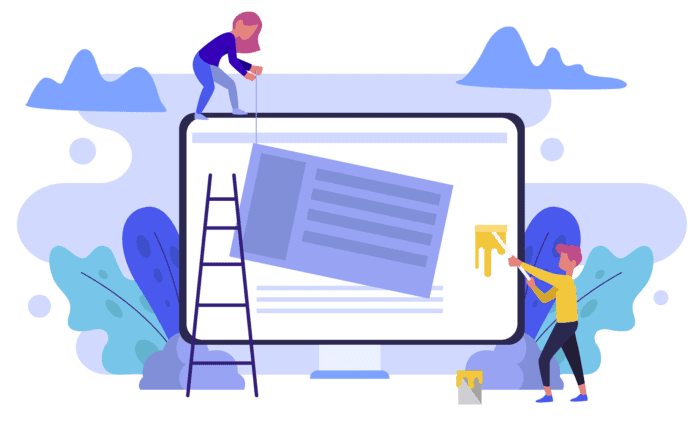How to Build an Effective WordPress Author Website on a Budget
The Complete Guide
Article Summary
To make an author website, you need a domain name, a hosting provider, WordPress and a page builder. Before building the actual website, start by devising a branding strategy. Decide what the primary conversion on your website will be. When designing your website, start with a long home page with sections for: about the author, your latest book, a lead magnet, and testimonials. After the home page, work outward to your about page and book(s) page.
Article Outline
- What is an Author Website?
- Author Website Dos and Don’ts
- Do Most Authors Have Websites?
- What You Need For an Author Website
- Before You Start Building…
- What Are the Parts of An Author Website?
- Home Page Sections
- Examples of Author Websites
- How to Build an Author Website
What is an Author Website?
Before we dive into the details, let’s start off with the basics. What is an author website?
On a foundational level, all websites exist as a helpful hub where people anywhere can access information easily and quickly from the comfort of their laptop or phone.
But most importantly, a website exists to make, what are called, “conversions”, which is just a fancy word for an action taken by a visitor on your website. Clicking “Buy Now!“ on your book, for example.
What a conversion looks like for your author website depends on what you want visitors to do on your website. Is the goal for them to buy a book, subscribe to your newsletter, click over to social media or hop over to another third-party website?
Whatever action you want your visitors to take, your author website exists to make the conversion process easy and clear.
However, if your website looks like a train wreck, then conversions are doomed to be low. If your website takes forever to load, looks unprofessional, or stylistically misses your author brand, then it’s probably doing more harm than good.
To make conversions online, you need a website that looks professional, performs well technically, and prompts visitors to action.
Does all this sound complicated and highly technical? It’s not! It has never been easier or most cost-effective to make your own website. In this complete guide to making an author website, I’ll walk you through the steps you need to start your own author website.
Author Website Dos and Don’ts
Right off the bat, I should warn you. Here be dragons. The internet is full of predatory companies, programs, and services aimed at non-tech-savvy authors who just need a website. Don’t take the bait.
Odds are you can do much better building and managing a website on your own than with a service that promises you an awesome website out of the box.
Just because Godaddy or Hostgator offer web design services doesn’t mean you should bite. Just because Wix and SquareSpace have easy page-builders doesn’t mean you’ll have a quality website that people can find on search engines. Some of the big ones we recommend avoiding are:
- Godaddy
- HostGator
- Wix & SquareSpace
- Google Sites
- Shopify
- Typically any publisher’s in-house web design
Today, the website-building resources available for non-tech-savvy people are near endless. So don’t reach for low-hanging fruit. With a little time and patience, you can single-handedly make a professional-grade website you can feel proud of.
Do Most Authors Have Websites?
The short answer is yes. The primary reason most authors today have their own dedicated website is because they know it will: 1.) give them credibility, and 2.) make them money.
A website completely devoted to one author is an excellent way to sell books and show readers and publishers alike that you deserve to be taken seriously. With a custom author website, you’re able to present your brand in a space that’s entirely your own, unfiltered by a social media or third-party website interface.
Another major reason most authors have websites is because it can be a great way to get discovered by new readers. If you have quality content on your website that reflects terms people are searching in Google, there’s a good chance they’ll land on your website. Amazon is not a discovery platform, nor is any other online bookstore. A well-managed and established website is how you draw new readers from off the internet.
In fact, 9 times out of 10, if you search for your pen name on Amazon or other book retailers where you’ve listed your book, you won’t even come up as the first result. That’s because the search engines used on these websites take other factors into account when processing a request like “Jane Doe” in a search. Google, on the other hand, is less biased.
Basically, with an author website, when people search your name or your book on Google, you have a higher chance of getting found. If you keep an active blog on your website, that increases your chances of drawing organic visitors (and potential new readers) to your website. While I’d love to go more into detail on how you can use search engines like Google to get discovered as an author, I’ll hold that off for a future post.
What You Need For an Author Website
Website Basics 101
Here are the things you will need to start your journey toward having a completed author website.
- Domain Name
- Hosting Provider
- Platform
- Page Builder
Don’t get nervous if you don’t know what these mean or how to start, I’ll explain more as we continue.
The Anatomy of a Website
A website is made of many multiple pieces that come together to make a finished product.
Think of a website like a house on a street. Even without a house built on the land, that plot of ground has a street address attributed to it from the city. This is your domain name.
The house also has property, a front and backyard and a foundation, all built on the same plot of land. That’s your web hosting.
Then there’s the house itself, with walls, rooms, windows, doors, and decorations. This is the finished website.
Pretty simple, right? Each of these pieces needs to be in their place for the website to exist. We’ll get more into the details about how to get a domain name and web hosting below, after that, we’ll discuss more of how you actually “build the house”.
Domain Name
This is the name of the website. It’s the thing you see in the URL bar at the top of your browser when you’re visiting a website (www.domainname.com). A domain name (or website domain) is how Google catalogs your website as opposed to other websites (like a street address or ISBN number).
Domain names are sold and maintained through various online services. We recommend getting your domain name through namecheap.com. They’re easy to work with, affordable, won’t hold your name hostage, and provide great support.
Website Hosting
This is the place where your actual website lives. It connects your domain to the digital space on the internet that your website will inhabit (like a plot of ground with a street address). This is where all the files and technical information for the website will be held.
Tip: Having good hosting is vitally important. This is where your website’s security, load speed, files, and email are all handled, so it is very helpful to have a quality hosting provider you can trust.
Your hosting provider is another third-party company that you pay monthly (think of it like rent for your spot on the internet).
The most popular low-cost hosting provider most developers recommend is BlueHost. Another good option is Hostinger, which is a much newer company. They’re both faster, more secure, and offer more reliable support than other big names like: Godaddy, Hostgator, or Dreamhost, none of which we recommend.
The best hosting provider for WordPress websites is WPEngine, which is the foundation for Stormhill’s own hosting and website maintenance services. It is by far the fastest, most secure, and most up-to-date hosting provider for WordPress websites, hands down.
Website
This is the part that your visitors will get to see (It’s the walls, doors, windows, and paint-job of the house). This is where design, layout, and content all come into play, and if done right, building your website can actually be a lot of fun!
However, to build a house, you need a blueprint. This is where your website platform comes in.
Technically, you could just build your website using raw code: HTML, CSS, and Javascript. But, assuming you don’t want to make your life miserable, we recommend using WordPress. WordPress is a free, open-source website-building platform that has become extremely popular for people looking to make websites without frustration.

Because of WordPress’ massive popularity, it has developed an enormous support base. So if you ever have questions when things break on your website (and they inevitably will), there’s a huge community out there to help you.
WordPress Page Builders
Now here’s the catch with using WordPress. Tons of web articles will make it sound like you can just install a theme on your new WordPress website and presto! Everything works great. That’s almost always not the case.
When using a WordPress theme, most people immediately run into frustration when they try to change things around. Every theme sells itself as “ready made”, but once you try to customize it, you’ll quickly find yourself faced with a broken-looking website. The only way to solve it then is to face that dreaded wall of code.
While hiring a professional WordPress developer would solve the problem, if you’re looking for a more intuitive way to build your own website without looking at code, there are loads of options available. These codeless WordPress website builders are known as “page builders”. And there are a lot of them! Some of the most popular and intuitive are:
- Visual Composer
- Beaver Builder
- Avada
- WP Bakery
- Divi
Essentially, a WordPress page builder takes the coding aspect out of the website-building process (so you can breathe a sigh of relief). There’s an entire universe of page builders on WordPress today.
We recommend using Divi, by Elegant Themes, since it’s one of the best-supported, most intuitive, and most affordable page builders available for WordPress.
I offer some helpful resources at the bottom of this article for how to get started using Divi page builder. But getting started is very simple.
After you purchase your subscription on the Elegant Themes website, just install the Divi theme like any ordinary WordPress theme and the page builder will come built in. The Divi theme comes with a library of ready-made page layouts to choose from.
But the beauty of Divi is that you don’t need a template layout! With a little practice and patience, you can build just about anything you can imagine, right there on your website. But before we get to the building phase of your website, we need to talk about your strategy.
Before You Start Building…
Decide on Your Author Branding Strategy
Alright, you have your domain, hosting, and WordPress website all ready to go. Time to build your beautiful, amazing website, right? Hold your horses, cowboy! First, you need to decide on your branding strategy. So grab a notebook and let’s brainstorm for a minute.
When I say, “brand“, I mean probably what you think I mean. Coca-Cola has a distinctive brand, and they haven’t deviated from it for about 100 years. Bright red colors with white text and happy-looking people drinking out of glass bottles, not to mention that distinctive cursive logo. You’d know it anywhere.
Beyond visual style, a brand encompasses the language and tone you use, what your values are, what your goals are, etc.
Basically, your brand is your personality and writing as an author, plus the personality and expectations of your readers. Deciding on a branding strategy for yourself early into your author career will help you a ton in the long run.
Branding and marketing are a huge part of the design process, and big companies as well as authors pay marketing firms big bucks to devise a branding strategy for them. When it comes to your website, a branding strategy largely depends on what you want your visitors to do on your website (what’s the conversion?).
This is the first step we take our author clients through before we work on a custom design for their website. We ask questions like:
- “Who is your audience?”
- “What is the primary conversion on the website?” (i.e. Is it for visitors to click “Buy Now”, or “Subscribe”, or something else?)
- “How do you want people to feel when they come to the website?”
These questions tend to determine, 1.) how we order the sections on the home page of the website, and 2.) how we choose the “style” of the website (choosing colors, shapes, graphics, etc.).
Since you’re designing your own website, maybe start by looking at the way other authors in your genre outline their home page.
Take careful notes on how they use colors, fonts, and images to complement their content. Look at how they present themselves and how they market towards their readers.
You don’t have to be an expert web designer to make a beautiful website. You just need to do your research on the choices other professionally designed websites make. Learn from others who did invest in professional design and make something quality all your own.
What Are the Parts of An Author Website?
An author website is unique among all other kinds of websites because it has to sell the author as well as the author’s books. People want to know about you before they even look at your books.
You have a limited amount of time to grab and keep a visitor’s attention. Research shows that the time it takes for someone to decide whether your website is or isn’t worth their time is just 3 seconds! So that first impression really counts.
So, your primary focus should be on the home page, then the about page, and then your book (or books) page. Other common pages should include: Media Kit, Contact Me, and a Blog archive page. We’ll get to these further down. But first… the all important home page.
Home Page Sections
What You Absolutely Need On Your Home Page
Your home page is basically like your book cover. It is typically the first thing people will see when they click into your website. So what you display on the home page matters.
The old philosophy for home pages was to keep them short and sweet. “People don’t want to scroll!” we used to say.
But that was before for the rise of infinite-scrolling social media feeds. Now, especially on mobile devices, people have an intuitive urge to scroll web pages. So having a long website home page really isn’t a problem, and may play to your advantage.
In fact, a long home page is potentially more likely to keep visitor’s attention and gives you more realestate to promote your material.
Tip: As a rule of thumb, people would rather scroll than click.
When we build author websites at Stormhill Media, our philosophy is to make the homepage like a buffet of the website, giving the visitor a little taste of everything.
Don’t wait for them to click on the menu link for your podcast, show them a short sound bite on a home page section first. Don’t wait for them to click on your books, show them your latest book right there on the home page with a short excerpt, a buy now button, and a learn more button.
When brainstorming a home page layout, we recommend if there is something you want people to see anywhere on the website, include an abbreviated version of it on the homepage. Give your hesitant visitors a chance to click to “learn more” on a page dedicated to a specific topic, be it your book, latest blog post, podcast, and so on. Clicks are valuable, and for most people scrolling feels safer.
Below are some of the absolute essentials for your author website home page.
About the Author
Include a section that shows your face, a short bio or CV, and a link where visitors can read more about you on the about page.
The Latest Book
Display your book cover proudly, with some back-cover copy or an endorsement. Include the title in text alongside the book cover, especially if the cover will be hard to read on mobile screen sizes. Don’t forget to include a button linking to your book page on the website, where you go into more detail about the book, and a button linking to a place people can buy the book immediately.
Lead Magnet
If you’re looking to grow your email subscription list (an essential task for an author today), you need to have a subscription form on the home page where people can opt in to receive your newsletters.
Most of our author clients use MailerLite for their email newsletters. We highly recommend MailerLite, since their free plan is very extensive and they offer excellent support and privacy.
A good way to entice visitors to opt in to your newsletter is to offer them something in return for their valuable email address. This is a free gift that also promotes you as an author, most commonly a free ebook ShortStory. For the delivery of these free ebooks to people’s devices we recommend using either StoryOrigin or BookFunnel, which makes the transition between website to ebook download seamless.
Testimonials
Like reviews on Goodreads or Amazon, testimonials are a way to show your credibility as an author. We recommend including on your homepage a list of at least three testimonials from satisfied readers, other authors, or endorsements from big names.
If your author brand is associated with other recognizable brands, organizations, or associations, it might be a good idea to display the logos of these organizations here too. Although, be careful to abide by copyright laws and always ask for permission before using a licensed logo.
Examples of Author Website Home Pages
Designed professionally by Stormhill Media
How to Build an Author Website
Getting Started With Divi
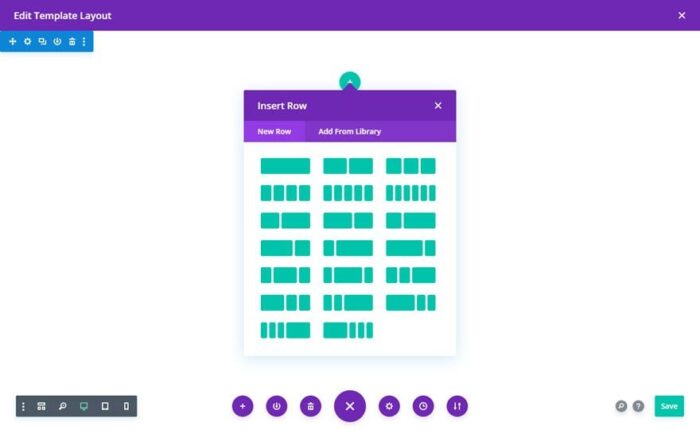
Since you’re going to be using the Divi Theme on WordPress, you want to start by getting Divi and installing the theme on your WordPress website. Then, once Divi’s up and running, start adding pages, like you would normally on WordPress, and you’ll see a new option to use the Divi Builder. Now you’re in a whole new world.
Below are some fantastic resources for getting started with using Divi. Remember, it will take practice and some trial and error, but before long using WordPress and Divi will feel like second nature. There is an enormous community around Divi, so the internet is flooded with helpful information on how to use Divi. Below are some helpful places to start.
- The Divi Website on Elegant Themes has great documentation
- YouTube is an excellent resource for how-to videos for Divi
- A helpful article from author marketing expert, Thomas Umstattd
- Western Oregon University offers helpful tips on how to use Divi Builder
If you enjoyed this article and would like to offer feedback or suggestions for future articles, contact us and let us know. If you’re interested in working with us to build a professionally branded, high-functioning author website, also reach out and we will be happy to schedule a call with you.